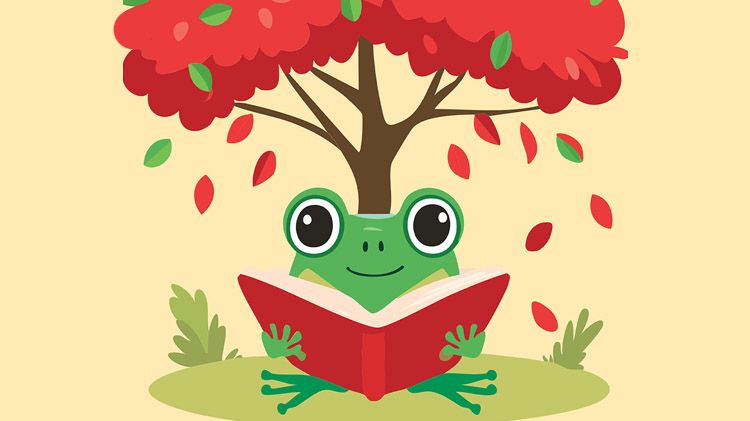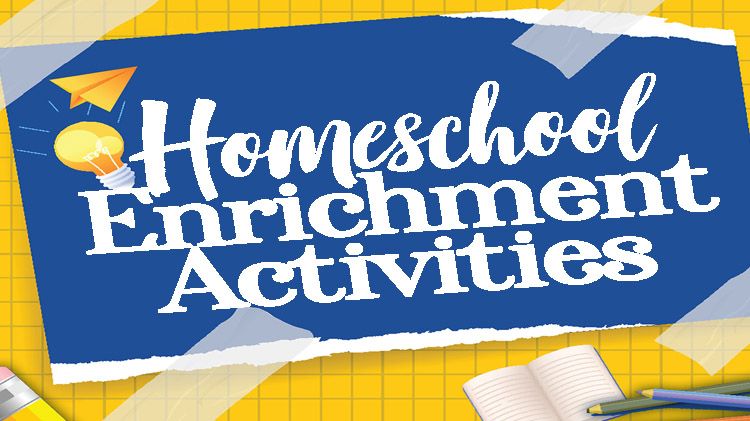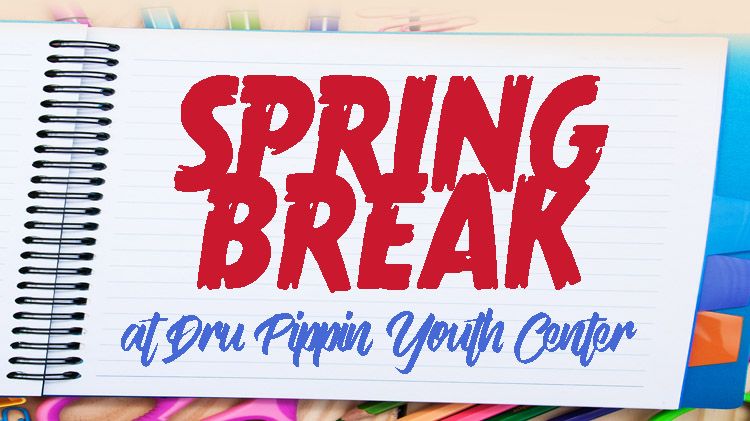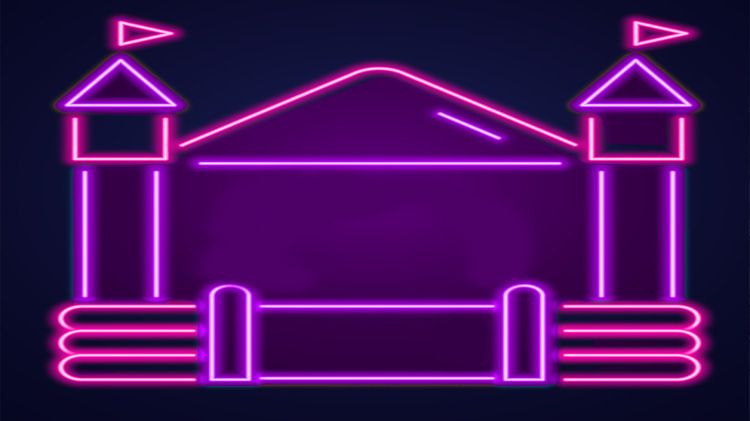- Welcome
-
Parent and Outreach Services is your gateway to Child and Youth Services programs. We support Family readiness and well-being by helping you balance military requirements and parental responsibilities.
Here are the programs offered at Fort Leonard Wood:
- Parent Central Services (formerly Central Enrollment)
- Parents on Site
- Kids on Site!
- School of Knowledge, Inspiration, Exploration, and Skills (SKIESUnlimited)
- CYSitters
- Parent Liaison Services
- Community Liaison Services
- CYS Registration
-
Registering Your Child in CYS
The first step to participating in CYS programs and activities is registration. Start your CYS registration by gathering up the needed paperwork with Webtrac online services, then finish up in person at Parent Central Services.
We’ll verify your eligibility (based on the sponsor’s status) at registration.
You’ll need your ID card and the following items to complete your registration:
- Kids age – 0-12 years
- CYS Health Screening Tool
- Child Health Assessment - complete Parts A, B & C or Part A + school physical (due within 30 days of registration)
- Family Care Plan for single/dual military only (due within 30 days of registration)
- 6th grade – 12th grade:
- CYS Teen Self Registration Form
- CYS Health Screening Tool, DA 7625-1, Tool 1 or DA 7725 (complete only if physician documented special needs)
After CYS registration, your information follows you from post to post, so you don’t have to start from scratch after each new PCS move.
Once your registration is complete, you can enroll in programs like these: Child Development Centers (CDC), Family Child Care (FCC), School Age Centers (SAC), Kids on Site (KOS), Camps (Summer Camp and Before School Supervision), SKIESUnlimited, and Youth Sports. You’ll need to complete the listed forms for the program in which you are enrolling, available on WebTrac or in person at CYS Parent Central Services:
- Child Care (including Child Development Centers, Family Child Care and School Age Center)
- Application for Department of Defense Child Care Fees, DD 2652 (not applicable to hourly care)
- USDA Income Eligibility Form
- Current immunization record (up to five year olds, and school age kids not enrolled in public school)
- CYS Health Screening Tool
- Child Health Assessment (complete Parts A, B & C or Part A + school physical), due within 30 days of registration
- Current immunization record (up to five year olds, and school age kids not enrolled in public school)
- Kids on Site
- CYS Health Screening Tool
- Child Health Assessment (complete Parts A, B & C or Part A + school physical), due within 30 days of registration
- Current immunization record (up to five year olds, and school age kids not enrolled in public school)
- Summer Camp
- Application for Department of Defense Child Care Fees, DD 2652
- CYS Health Screening Tool
- SKIESUnlimited
- CYS Health Screening Tool
- Health Assessment/Sports Physical (complete Parts A, B & C). Due before participation in all sports activities
- Youth Sports
- CYS Health Screening Tool
- Health Assessment/Sports Physical (complete Parts A, B & C). Due before participation in all sports activities
We may also require a Medical Action Plan (MAP) if your child/youth is diagnosed with allergies, diabetes, asthma/respiratory, seizures that require any rescue medications, or other conditions noted by Multi-disciplinary Inclusion Action Team (MIAT).
Parent Orientation
Once you’re registered with CYS and enrolled in a program, Parent Central Services schedules appointments to acquaint parents with their child’s program. These sessions are an important part of the enrollment process and are offered at times convenient to parents. Orientation highlights include:
- Facility tour
- Orientation of our programs and spaces
- Review of rules of conduct and procedures
- Opportunity to meet staff, care providers and key volunteers
- Chance to complete required forms
- Parent participation
- Kids age – 0-12 years
- MilitaryChildCare.com
-
MilitaryChildCare.com (MCC) is a Department of Defense (DoD) website for military families seeking child care. This single online gateway provides comprehensive information on military-operated or military-subsidized child care programs worldwide and simplifies the child care search and request process.
Introducing MilitaryChildCare.com. This Department of Defense (DoD) program makes it easier to find the child and youth care your family needs. Now military and DoD civilian families can search for child and youth care options through a single website. Using MilitaryChildCare.com, you can find comprehensive information on child care programs worldwide, conduct a customized search for the care you need, and submit a request for care at any time and from any location.
- Step 1: Create an account. Go to MilitaryChildCare.com to create an account containing information about your family, or to login in using an existing username and password.
- Step 2: Search and request care. Search the system for the child care option that best fits your needs and submit your requests for care.
- Step 3: Manage your requests. You can manage your requests for care from anywhere in the world.
- Step 4: Update your profile. Keep your My Profile page up to date with important information.
For question or support, please call MilitaryChildCare.com at +1 (855)696-2934 or Fort Leonard Wood Parent Central Services at +1 (573)596-0238.
- Child Care Fees
-
According to public law, child care fees military-wide are based on Total Family Income (TFI), which is how much the parents make. (Fees are based on TFI and apply to children who attend on a regular basis. Parents are mandated by public law to pay their share of the cost of child care. Section 1793 of title 10, United States Code, requires that DoD prescribe uniform fee regulations for military child development programs.)
Parent fees are determined during the enrollment process prior to enrolling in a regularly scheduled Child Development Center (CDC), Family Child Care Home (FCC), School Age Care (SAC) or Youth Summer Camps and annually thereafter.
WebTrac offers easy bill payment, tax forms, receipts, class sign-ups and other convenient options. Payments for childcare can also be made at any CYS Child Development Center, School Age Center, and Parent Central Services (PCS).
- Children with Special Medical Needs
-
We love our kids with special needs – and make every effort to involve them in CYS activities and programs.
To do that, every installation convenes a Multi-disciplinary Inclusion Action Team (MIAT), which explores child care and youth supervision options for children and youth with special needs, including life-threatening conditions, functional limitations and diagnosed behavioral/psychological conditions.
The MIAT recommends child care and youth placement. It also determines reasonable accommodations and availability of services to support a child/youth’s special needs.
The MIAT includes parent(s), CYS Coordinator, Outreach Services Director, Army Public Health Nurse (APHN), and Exceptional Family Member Program (EFMP) manager.
- For Kids
-
Military Kids Connect is a DoD program to help connect military kids with each other and with the resources they need to cope with military life.
- Parent Participation
-
CYS needs parents, too! Want to get engaged with CYS? Here are some ways.
Parent Volunteers: Throughout the year, we need parents to help out with activities. The Parent Participation Program encourages parents to volunteer with CYS, assisting with special events and activities (like field trips, holiday events, and special curriculum programs), small group activities, and special projects (such as playground improvement, procurement of equipment, and administrative aid). Parent Participation Program volunteers can take advantage of reduced child care fees for regularly scheduled programs, too.
Parent Education: Want resources to help raise healthy children? Join us for a variety of parental education classes to enhance parenting skills.
Parent Advisory Council: If you’re interested in a leadership role, look into the Parent Advisory Board, which meets quarterly to discuss ways to enhance Child and Youth Programs.
- Enrichment Programs
-
Don’t need childcare? We offer enrichment programs, too!
Here are some of our most popular on-post activities:
Kids On Site! provides short-term hourly child care to parents attending on-post meetings or functions in the same or adjacent building.
Parents on Site offers support services for parent co-ops, infant/toddler playgroups, and short-term care in unit settings by Family members in another unit or organization.
CYSitters offers formal training for teens from adults who provide short term hourly child care for Families in their own homes. The training covers the skills needed to safely and appropriately care for children, including first aid and CPR, program activities, and the “business” of babysitting.
School of Knowledge, Inspiration, Exploration and Skills (SKIESUnlimited) includes a range of out-of-school classes in areas like music, dance, martial arts, gymnastics, technology, life skills, SAT prep and athletic experiences.
Deployment Support Services provides special options for eligible Army Service members, including deployed Soldiers, dependents of Army Fallen Warriors, and Army Wounded Warriors assigned to a Wounded Warrior Unit. If you’re deploying, contact your local Parent Central Services Office or your child’s program.
- PCS'ing and Relocating
-
Transition of Child Records
Parent Central Services provides Army-wide transition assistance such as Global Data Transfer (GDT) of child records and accepts projected registrations for continued services. The system is designed to streamline the relocation process for military and civilian families. Standard data elements (such as names, birthdates, child health records, etc.) should follow each Family to their new duty assignments and make the local CYS registration procedure faster and easier.
Importing and exporting data for relocating families is part of the regular CYS in-and out-processing protocol.
- Frequently Asked Questions
-
* What services does Fort Leonard Wood CYS provide?
- Full-day child care
- Part-day preschool
- Youth Sports
- Kids on Site
- Seasonal Camps
- SKIESUnlimited
- Open recreation for teens
- Strong Beginnings Pre-K program
- Recreational classes
- Before/after-school programs
*Please check with your local CYS office to verify availability of programs.
2. What can be provided as proof of eligibility?
The sponsor’s ID card or DEERS enrollment forms that prove legal guardianship. If the sponsor is a biological parent, a birth certificate works, too.
3. Who should I contact if I have questions or concerns?
Contact your local Parent Central Services to get your questions answered, by email, phone or in person.
4. Where can I register?
Visit Parent Central Services
5. What do I need to register?
- Government ID
- Contact information
- Two emergency contacts
- Immunization Documentation, unless school age children are enrolled in a local public school system where proof of currency of vaccination is required
- Deployment orders (if applicable)
- LES/pay voucher, student letter, or seeking employment verification (for on-base child care or youth camps)
6. What full-day or before/after-school child care is available?
We offer three child care options
1. Family Child Care Providers
2. On-base child care centers
3. Army Fee Assistance for off-base child care
7. How often must I register and why?
The Department of Defense requires children's records be updated at least annually for their health, safety, or well-being.
8. When does my child need a sports physical?
Sports physicals are required by the first practice for your child to participate. The child may not participate until a sports physical has been completed by a physician. Sports physicals are required for seasonal competitive sports: baseball, basketball, cheerleading, flag football, soccer, track and field, and youth fitness programs.
9. When do I need to complete a health assessment for my child?
The health assessment is required 30 days from the date of registration. The health assessment is due every three years unless there are changes in your child’s medical condition before then. Sports physicals are due annually.
10. Are immunizations required to register?
Yes. Kids five years and under need proof of immunizations. So do school age children not enrolled in a local public school system where proof of vaccination is required. Homeschool children are required to provide a copy of their immunization records.
11. What if my child needs special accommodations?
We welcome children with special needs. Every child will receive a recommended care plan based on the information presented from the Multi-disciplinary Inclusion Action Team.
12. Are there exceptions to fees based on total family income for special circumstances?
Yes. Commanders have the authority to grant financial hardship waivers and must consider the balance of Non-Appropriated Fund (NAF) income and appropriated fund support as they approve waivers. Approved fees must be within the fee categories established by DoD.
13. Are there discounts for multiple children from the same family?
There is up to 15% reduction of fees for additional children of the same family, with the exception of contractor employees and specified space-available patrons (in accordance with Department of Defense fee guidance) who do not receive child care fee assistance.
14. * What is available to me if I am retired?
Sports and SKIESUnlimited classes are available to retirees’ Families. Retirees are allowed to use childcare services on a space-available basis when there are no other eligible uses on the wait list.
15. What types of programs and activities are offered for middle school students and teens?
- Leadership activities
- Girls & Guy talk
- Sports clubs
- How-to projects
- Power Hours
- Technology
- Leisure activities and special events
- Open recreation starting at 1300 on school holidays
- Summer camp
- Before School Supervision
16. What does the School Support Services Office do?
The School Liaison Officer works in conjunction with the CYS Division and the local school community to address educational issues involving military children. Through partnering with the local and military community, the School Liaison Officer acts as a communication link between the installation and the surrounding school districts.
17. How do I use MCC?
STEP 1: CREATE ACCOUNT
Go to MilitaryChildCare.com to create an account containing information about your family, or to login using an existing username and password.
STEP 2: SEARCH AND REQUEST CARE
Search the system for the child care options that best fit your needs and submit your request for care.
STEP 3: MANAGE MY REQUESTS
You can manage your requests for care from anywhere in the world.
STEP 4: UPDATE MY PROFILE
Keep your My Profile page up-to-date with important information.
Fort Leonard Wood CYS Parent Handbook (pdf)
You take care of business without coming in! With Webtrac, you can start new registrations, update household information, request child care, upload documents, make payments on your monthly childcare fees, print receipts and tax statements or sign up for advertised SKIESUnlimited classes, Youth Sports or special activities.